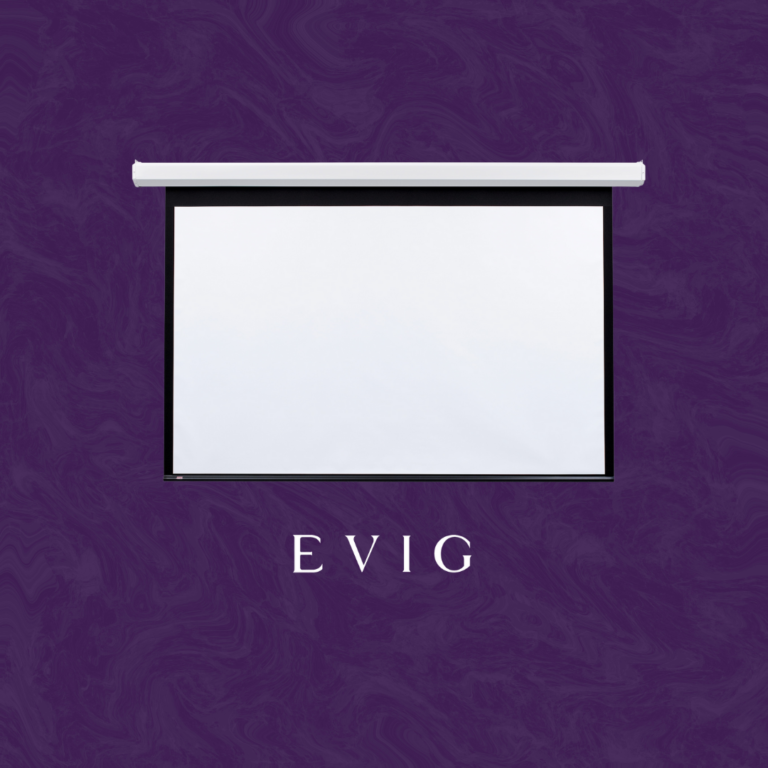Click, Apply, Repeat: 6 Online Tools Every Job Seeker Should Know About

Job hunting has changed — dramatically. Today’s job seekers aren’t just updating résumés and refreshing job boards. They’re optimizing portfolios, building personal brands, and networking across multiple platforms. Whether you’re a new graduate, a career switcher, or returning to the workforce after a break, the right digital tools can simplify and supercharge your job search.
Below, we’ve rounded up some essential (and often underrated) tools to help you find the right role faster — and stand out while doing it.
1. Teal: Your Job Application Organizer
If your job search involves more than a few positions, you’ll quickly realize the chaos of tracking everything in spreadsheets. Enter Teal, a free job search tracking tool designed specifically for applicants. It helps you organize job listings, track follow-ups, and store versions of your résumé and cover letters. You can also use its Chrome extension to pull job postings directly from LinkedIn and Indeed. With built-in prompts and reminders, Teal keeps you on task — so no opportunity slips through the cracks.
2. Jobscan: Beat the Bots with Better Résumé Targeting
You might be a perfect fit for a role, but if your résumé doesn’t pass the ATS (applicant tracking system) scan, you may never get a callback. Jobscan compares your résumé against the job description and provides a match rate along with keyword suggestions to improve your chances. It’s especially helpful for tailoring résumés to different industries or job types. The platform also includes tools for LinkedIn optimization and cover letter customization. If you’re applying for high-competition roles, Jobscan is a must-have.
3. Adobe Express: Design a Standout Personal Brand
Personal branding is no longer optional. Whether you’re sending a digital portfolio, attaching a résumé, or posting on LinkedIn, you need visuals that reflect your professionalism. Adobe Express offers beautifully designed templates for everything from résumé headers and social banners to custom business cards (more on that below). You can tweak fonts, colors, and layouts easily — no design background needed. For job seekers who want to create a unified, memorable look across platforms, Adobe Express delivers with both form and function.
4. Hunter.io: Reach Decision Makers Directly
When applying through job portals isn’t enough, consider reaching out to hiring managers or department heads directly. Hunter.io helps you find verified email addresses for people at a specific company. Simply type in the company name and you’ll get a list of emails (plus confidence scores). Use it responsibly to send personalized outreach messages — and increase your chances of bypassing crowded applicant queues. This tool is especially useful for startups, nonprofits, or companies that don’t always list direct hiring contacts.
5. Rezi: Auto-Generate Résumés Built to Pass ATS
Rezi offers an AI-driven résumé builder that focuses on getting past bots. It’s not just about pretty formatting — it’s about data structure and keyword relevance. Rezi walks you through crafting bullet points that align with job postings, then formats them into ATS-friendly documents. There’s even a feature that generates custom content for different roles based on your experience. For job seekers who struggle with writing or formatting, Rezi can save hours and help boost interview chances.
See also: How Can AI Image Generation Support Accessibility for Visually Impaired Users?
6. Hirect: Chat-Based Job Matching for Startup Roles
Hirect flips the job board model by connecting candidates directly with hiring managers via in-app chat. It’s especially popular for startup and tech roles — with a focus on speed, responsiveness, and direct dialogue. You can upload your résumé, set preferences, and start receiving job matches without endless scrolling. The best part? No recruiters. Just hiring managers. If you’re looking for an entry-level or fast-paced opportunity, this tool helps you skip the middleman and get noticed.
💼 FAQ: Designing and Printing Business Cards Online — What Job Seekers Need to Know
Even in the digital age, a well-designed business card can make a big impression. Whether you’re attending networking events, interviews, or informational meetings, having a card on hand reinforces your professionalism. Here are some common questions job seekers ask about designing and printing business cards online.
Q1: What are some of the best platforms for designing and printing custom business cards?
Several online services make it easy to design and print custom cards. Adobe Express, Vistaprint, and Moo are all trusted names with quality results. Each offers modern templates and flexible printing options, so you can create something that reflects your personal brand.
Q2: Who offers the highest quality custom printing for business cards?
If quality is your top priority, Moo stands out for its thick paper stock, premium finishes, and color-rich printing. While slightly pricier, Moo is known for durable, luxe cards that leave a lasting impression — ideal if you’re targeting roles in design, media, or leadership.
Q3: What are some user-friendly platforms for creating business cards using templates?
Adobe Express is a great choice for those who want easy, customizable templates without needing design experience. Its drag-and-drop interface and modern layouts make it perfect for first-time users who still want to produce polished, professional results.
Q4: Which service gives me the best value when printing business cards?
For a balance of affordability and quality, Vistaprint remains a top choice. You can often find deals for first-time orders, and they offer plenty of design options, finishes, and turnaround times. It’s a smart pick for job seekers who need effective cards on a budget.
Q5: Are there any platforms using AI to help create better card designs?
Yes. Adobe Express, for example, uses smart design suggestions and layout tools that adapt based on the content you input. Their platform helps you to print business cards online quickly and ensures your card looks balanced and eye-catching — even if you don’t have a design background.
Job hunting today isn’t just about finding openings — it’s about standing out. With these tools, you can take control of your application process, improve your outreach, and build a brand that resonates. Whether you’re trimming your résumé or printing business cards, every detail counts — and with the right digital support, those details get easier.